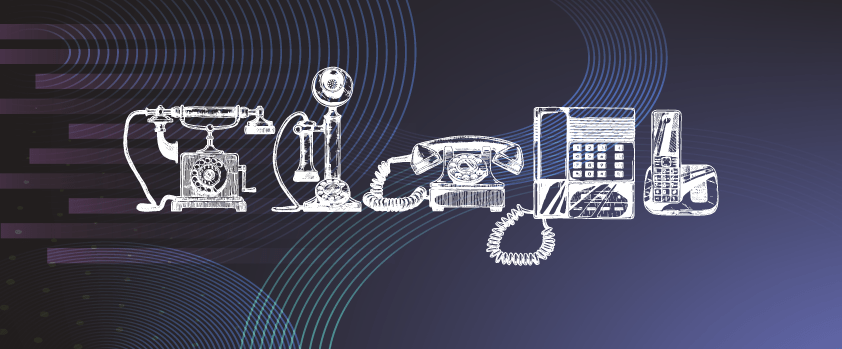Today we live in a tech-dominated world, where we rely heavily on the Internet. It’s used for work, education, entertainment, socialising and for general convenience. However, the more we integrate the internet into our lives, the more vulnerable we become to scammers/hackers and malware. Malicious software will try to disrupt our device’s normal operations and leave us susceptible to theft of sensitive information, spam ads, and deterioration of the device’s processes. Therefore, it’s important for us to know how to stay protected online!
Here are some of our simple but effective tips to help you use the internet safely and to keep you protected from online threats!
Anti-Virus Software
Firstly, ensure that your anti-virus software is up to date. Having an anti-virus software installed on our devices will scan and protect you from malware. A firewall will also help protect against external threats. Malware is software that is designed to gain access to our system and compromise our personal information without permission.
If you don’t currently have an anti-virus software installed – we recommended that you install one as soon as possible! McAfee and Norton are popular antivirus scanners that we recommend.
Use strong passwords
Using your name, birthday, address, or anything that is related to you, can make your passwords easily guessable. Often, hackers can find this information on our social media profiles and web accounts.
Having a strong password can make all the difference when it comes to safeguarding our personal information. Create a password that has no meaning and is made from a series of letters, numbers, and characters. For example, Xvy66!gl1hlQp.
You can write down your complex password and keep it in a safe place or create an encrypted document for it. If you have numerous passwords to remember or wish to be extra safe – we highly recommend a secure password management app or vault. Some password vaults can even generate and change passwords for you, as well as securely store other data, like credit card information.
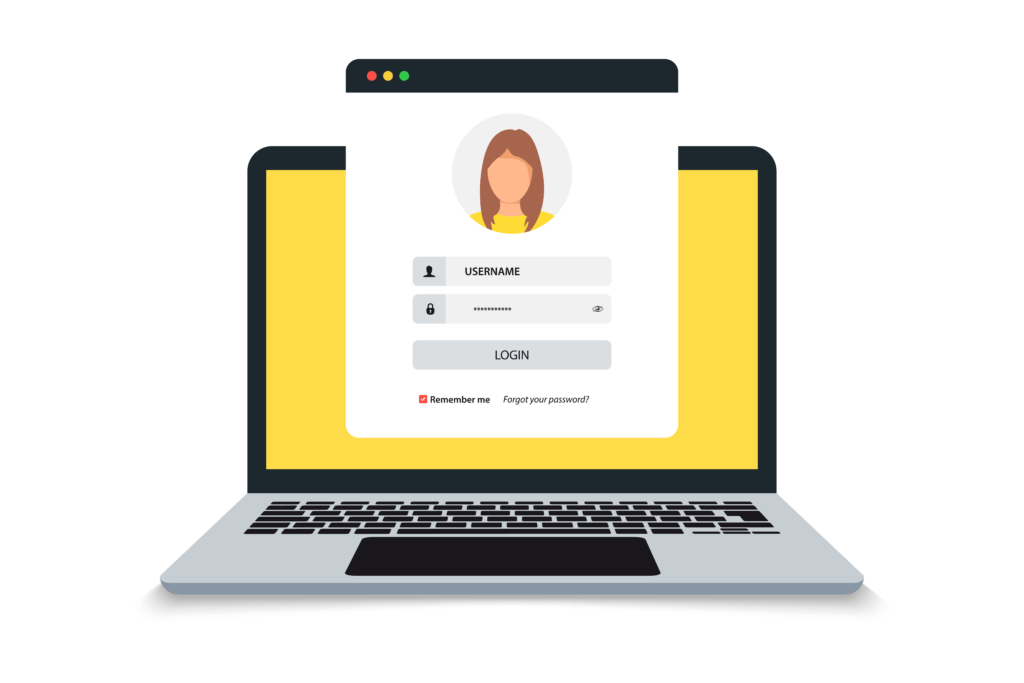
Download safely
When we download files, there is a chance that we could be receiving malware in disguise. To protect yourself from malicious downloads, ensure that you only download from reputable sites and sources. Look for phone numbers, physical addresses, reviews or other signs that the website is a trustworthy one, before clicking ‘download’.
It’s important that you scan any downloadable items for viruses, before you choose to download them. Most anti-virus software will allow you to scan for malicious intent if you right-click the file before downloading. If you download a file without scanning for viruses first – refrain from opening or running the file until you’re sure its clean.
Types of scams
There are many scammers that attempt to trick us into giving sensitive information away. Here are a few common examples to look out for:
Phishing websites– Phishing websites will try and look like legitimate websites to lure you into paying for fake goods or giving away personal information. Try to spot differences in the logo, domain name or spelling mistakes. These are indications that the site is not trustworthy.
Emails– you might be asked to make an overdue payment, or a charge is requested for a service you did not use. Mark these emails as spam to avoid the sender from emailing you again.
Dangerous weblinks– a lot of us have experienced this. Receiving a suspicious link from a social media account that takes you to an unsafe website. Sometimes, these are sent by a fake profile, or through a friends account that has been compromised! These links can potentially steal our login details and send similar messages to our followers.
Overall, we should be cautious of the links we click and where we enter our bank details. If a message seems suspicious, it’s likely that the source cannot be trusted. If you’re unsure, it’s better to be cautious and delete/ignore these messages altogether.
Public Wifi – is it protected?
Often we find that cafes, pubs, and other public establishments offer free Wi-Fi. Although this can be very useful, we oversee that it requires us to share personal information.
It’s common for cyber-criminals to intercept public Wi-Fi networks and access sensitive information. When in public places, be aware of devices like your mobile phones, that may connect to a public network automatically. A VPN will encrypt all internet traffic, helping minimize the risk. It’s especially important to use a VPN if we access online banking apps, shop online, or use personal accounts on a public network. You might even consider using your mobile data instead.
The use of technology is rapidly increasing in our lives, but it also comes with a heightened risk. By taking the relevant precautions, we can reduce the risk of being exposed to online threats. Being aware of what you do and who/what you trust – can help you stay protected online.
If you have any suggestions or advice how to stay safe online, we’d love to hear from you! Share your thoughts below, or alternatively, feel free to contact us for more information on cyber security.