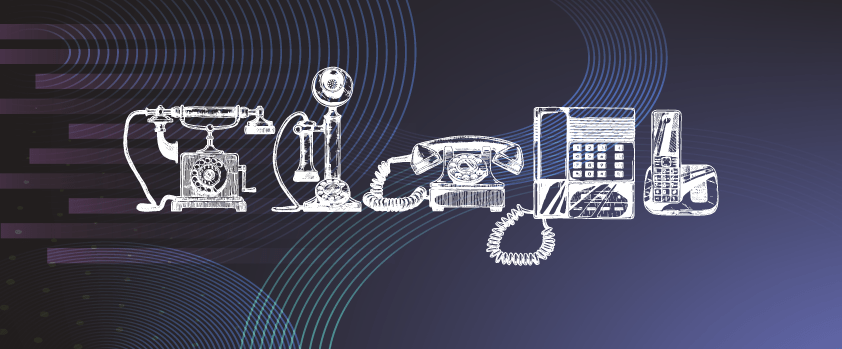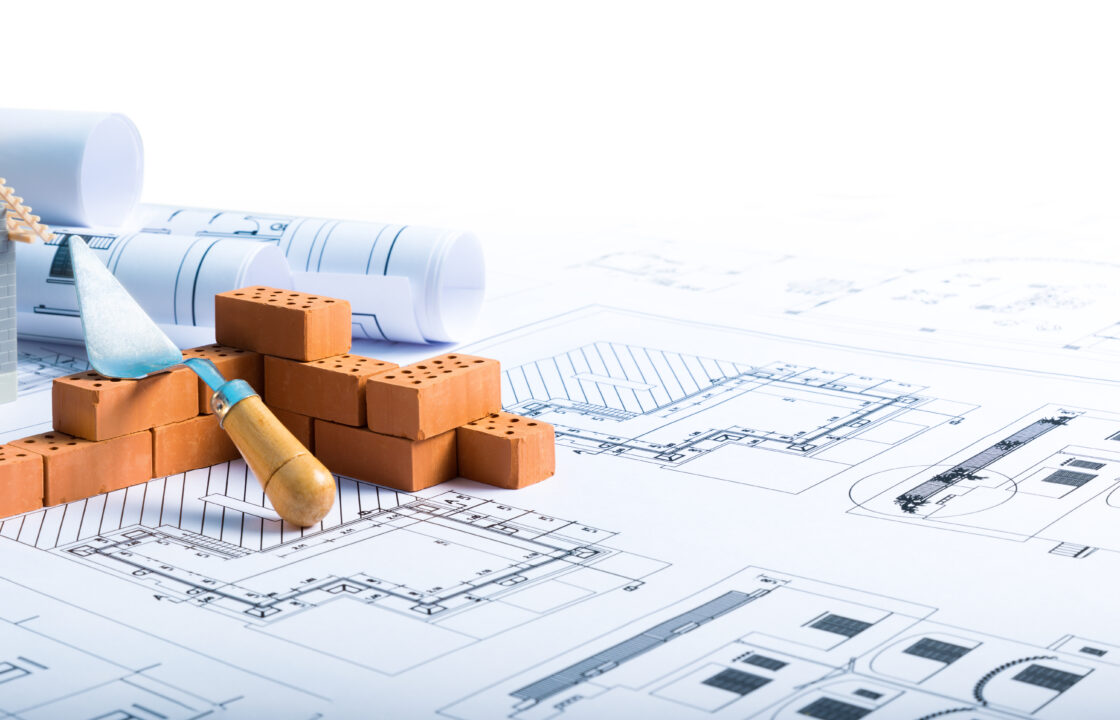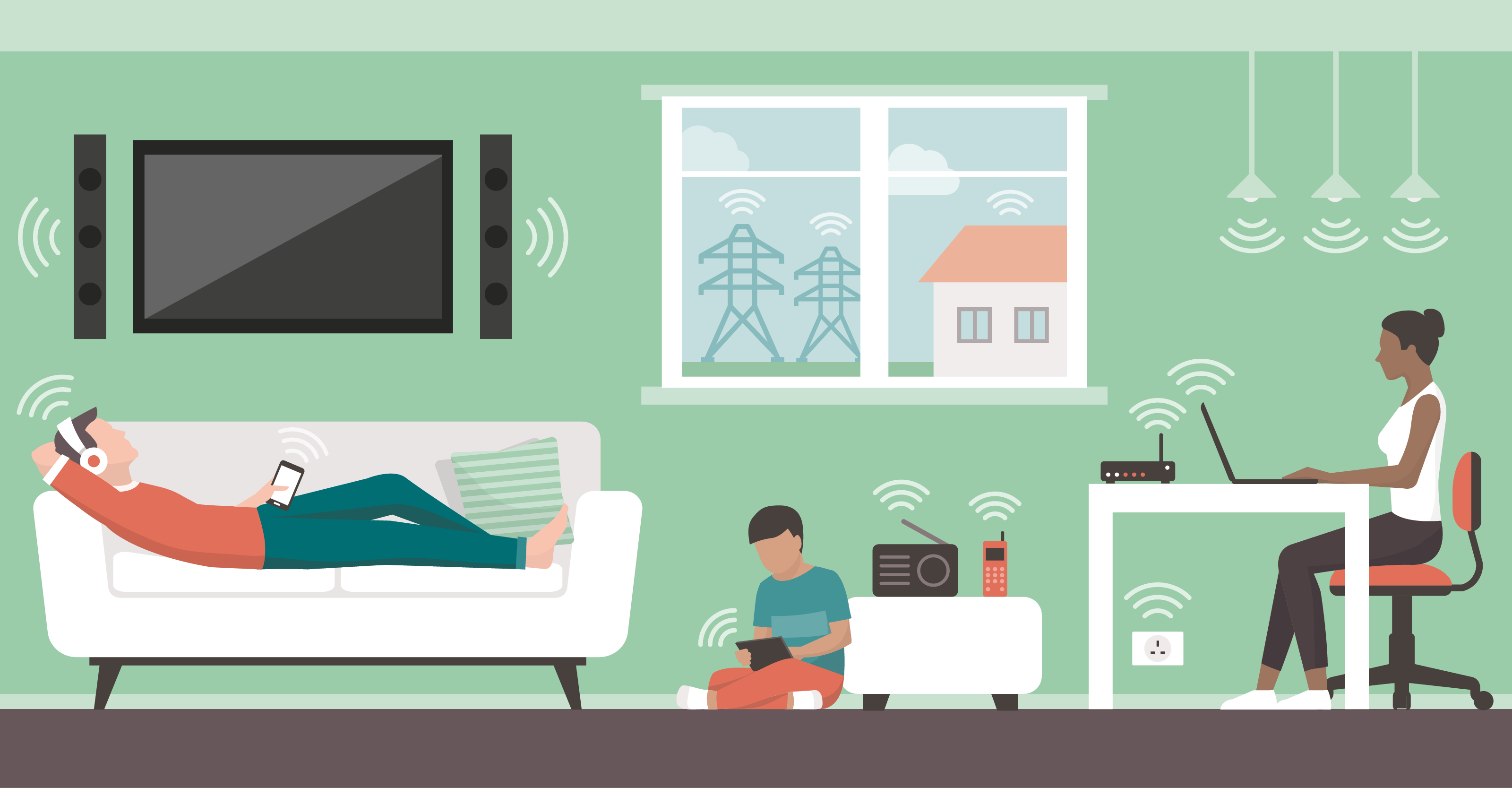
As the digital age continues to evolve, the need for a reliable Wi-Fi connection has transitioned from being considered a luxury to a fundamental necessity; this is due to the expansion of internet-dependent devices in our daily lives and the widespread adoption of remote work, which has emphasised the importance of having a robust Wi-Fi connection. Moreover, the significance of a stable Wi-Fi connection extends far beyond our personal and professional lives, as numerous industries have become increasingly reliant on it to carry out their operations in an efficient and effective manner.
We’re all too familiar with the annoyance of lag during online gaming or experiencing the inconvenience of interruptions while streaming our favourite TV shows. That’s why we’ve compiled a few straightforward tips to assist you in optimizing your Wi-Fi connection, enabling you to fully maximize the potential of your internet connection.
1. Wi-Fi Router Placement
To begin with, the placement of your router within your home can have a significant impact on the quality of your connection. You may have observed that the strength of your Wi-Fi signal fluctuates as you move around different rooms. Although it’s true that the closer you are to the router, the better your connection will be, it’s not a practical solution to remain near it all day long.
Instead, to evenly distribute the signal throughout your home, position the router in a central location. Be sure to avoid obstructions and keep it in an open space, rather than stowing it away in a cupboard.
2. Password Protect Your Wi-Fi
It’s important to password-protect your Wi-Fi network if you haven’t already done so. This can prevent your neighbours or unauthorized individuals from accessing your network and slowing down your internet speed. To create a secure password, make sure it’s unique and difficult to guess by using a combination of letters, numbers, and symbols. By taking these simple steps, you can help safeguard your Wi-Fi connection and ensure that only authorized users can access it.
3. Disconnect Idle Devices
It’s possible that you have devices that are needlessly connected to your Wi-Fi network. To ensure that your internet speed isn’t being sapped by these devices, it’s important to switch off or disconnect Wi-Fi access on devices that you’re not actively using. For instance, you may have a tablet that’s connected to the internet without your knowledge or intention, thereby slowing down your connection. Taking a moment to disconnect or turn off Wi-Fi on such devices can help free up bandwidth and optimize your Wi-Fi connection.
4. Set Up Wired Connections
Although wireless technologies are becoming more prevalent and desirable, it’s important not to overlook the reliability of wired connections. Using an Ethernet cable can provide a stable, consistent connection that is not susceptible to interference from other devices. By connecting devices such as your PC, laptop, or game console directly to your router’s Ethernet port, you can optimize your connection and reduce the risk of signal drops or slowdowns. While the downside of wired connections is that you are limited in terms of where you can position yourself and your device, if you have a fixed workstation, being tethered to one location may be advantageous.

5. Upgrade Your Fibre Package
If you are experiencing persistent issues with your Wi-Fi connection, it’s possible that your internet package may not be adequate for your needs. This is especially true for heavy internet users who require faster speeds to keep up with their demands.
To avoid frustrating lags and dropouts, consider upgrading to a package that better aligns with your requirements, enabling you to enjoy seamless streaming, faster upload and download speeds, and smoother online experiences.
If you need assistance in finding a suitable package, our knowledgeable team are readily available to assist you through our Live Chat. Additionally, you can browse through the packages we have available to identify the one that best suits your requirements.